Tags
A tag indicates an animation of your sprite. Using several tags you can organize different animations of your sprite:
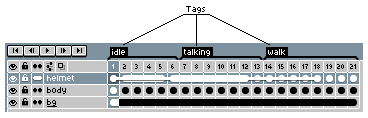
To create a tag you can select a range of frames and use the Frame > Tags > New Tag menu option, or right-click the range and select New Tag, or press the F2 key two times, i.e. the first time will create a "Loop" tag, the second time you press F2 will show the tag properties so you can change its name, etc.:
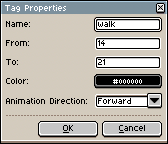
The most interesting property of a tag is the "Animation Direction", where you can specify three different modes to play the tag: Forward, Reverse, or Ping-pong.
SEE ALSO