Drag Value
Since v1.3-beta12, from Edit > Keyboard Shortcuts > Drag Value, you can configure a key to be pressed and move/drag the mouse in a specific direction (e.g. left/right or up/down) to change a specific value/parameter inside Aseprite until you release the key.
By default, Ctrl+Alt is configured in such a way to increase/decrease the Brush Size moving the mouse from left to right/right to left:
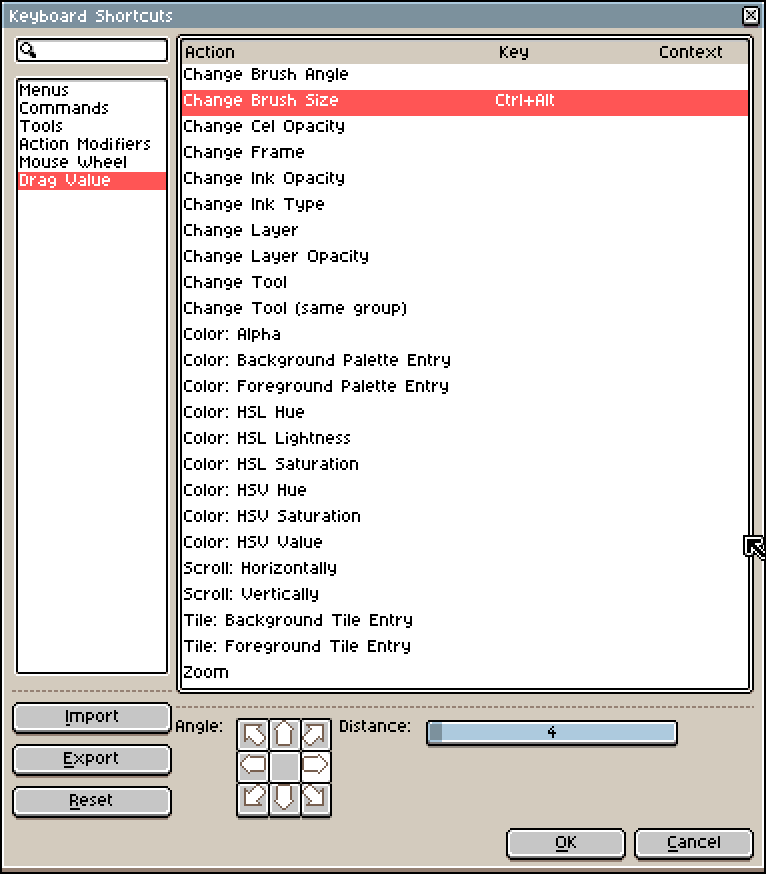
The controls at the bottom indicates the direction of the increment (right) and the distance of pixels (4) that the mouse must travel to increment one unit (in this case one unit of the Brush Size).
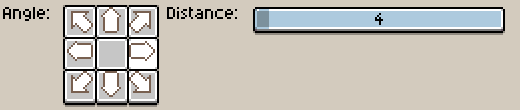
SEE ALSO